How to add a custom domain with SSL
Custom domains are available on Professional and Business plans. Please note, you must use a subdomain. You cannot add a custom domain using the root. e.g. www.example.com Do not include the ‘WWW’.
An example of the correct format would-be: proposals.example.com
If you have trouble with any part of the process, be sure to contact us on support@nusii.com
Go to the DNS settings of https://yourwebsite.com and create a CNAME record pointing ‘proposals’ to ‘secure.nusii.com.’ (For lots of providers you have to add a dot after .com)
Here is an example of the private DNS settings for michaelkoper.com
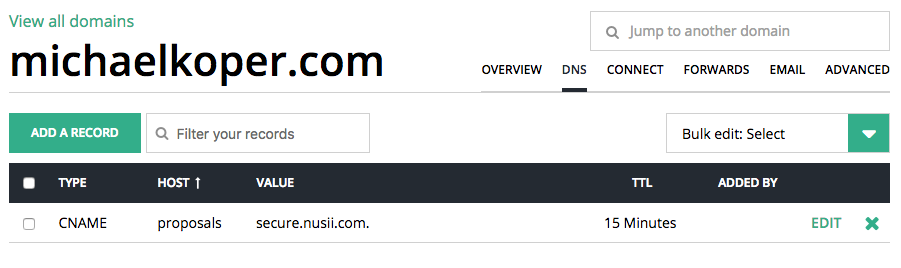
‘secure.nusii.com’ is the value and ‘proposals’ is my host/name.
After you have this configured, drop us a line and we’ll make sure everything is as it should be.
How to add a custom CNAME on popular domain registrars.
Every Domain registrar is slightly different in adding DNS records. Here are a few links of a couple of popular ones.
- Adding a CNAME in Hover
- Adding a CNAME in GoDaddy
- Adding a CNAME in Cloudflare (turn of Proxy mode, the little orange cloud){:target=”_blank”}
- Adding a CNAME in Namecheap
