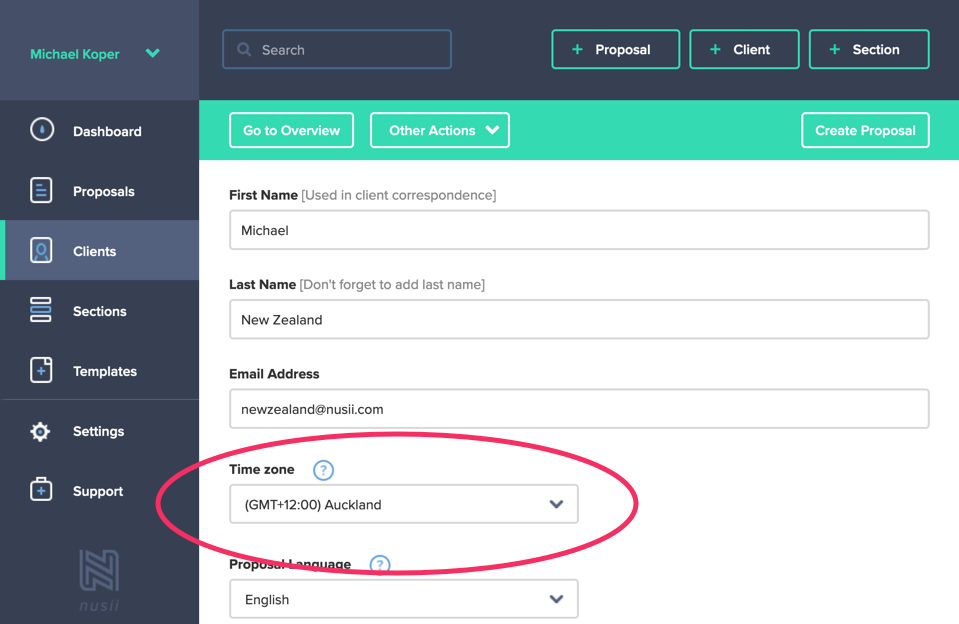How to change the timezone of your proposals
Sometimes you want to let the proposal expire on a specific date. Right now it is possible to add time zones for your client to expire the proposal precisely on their time instead of yours.
How to set a default timezone
To set your default time zone click on Settings / General settings. From here click the drop-down menu underneath ‘Default Time Zone’ and select your preferred default timezone.
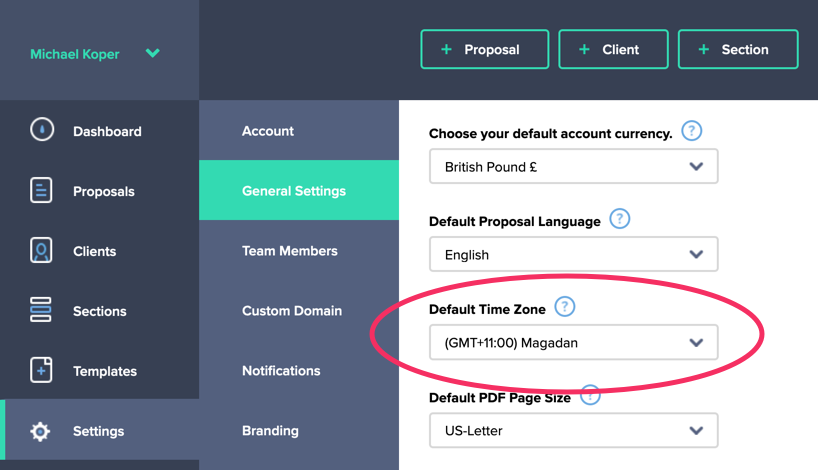
On a per-client basis
As well as setting up your preferred timezone, you can also assign certain timezones to certain clients. This means that even though your account level timezone might be London, you can be certain that ‘Client X’, will always get their proposals in their proper timezone.
To do this, select a client from your Client list (Or create a new one) and click the edit icon.
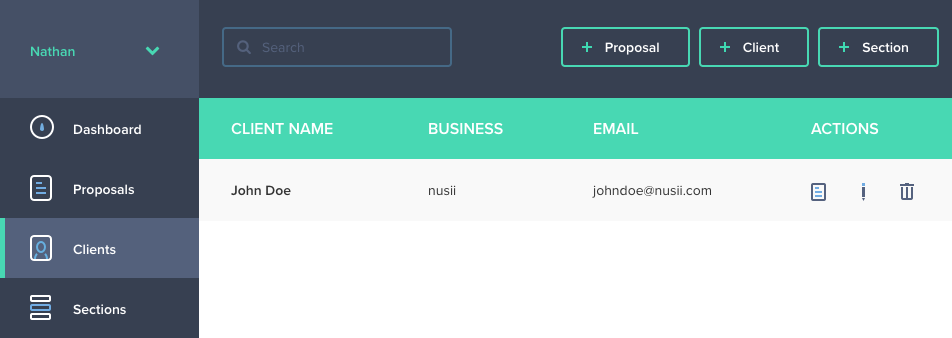
From here you can select the preferred timezone for this particular client. Once done, click the ‘Save client’ button at the bottom of your screen. From now on they will receive all have their proposal expire in their exact timezone.