How to edit in fullscreen
If your proposal section is particularly long you may find that have to scroll up to the find the edit toolbar. If this is the case, try working in Fullscreen mode. This will allow you to see everything that’s going on, no matter how much content you have before you.
To access Fullscreen, while in edit mode click on the Fullscreen icon in the toolbar. This will expand the current section to fullscreen.
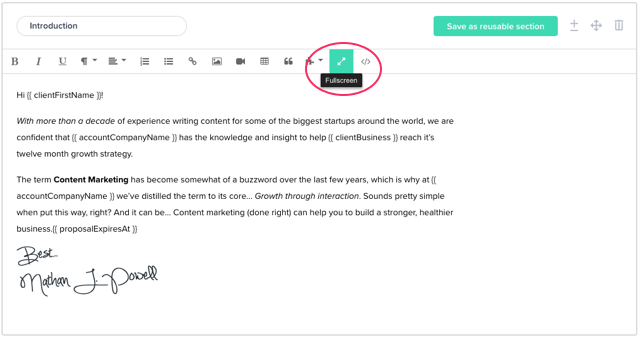
To revert back to the standard screen view, simply click the Fullscreen icon once more.
