Filtering and Organizing Your Proposals
When you’re juggling multiple proposals, finding the right one quickly is essential. Nusii’s filtering options help you organize your proposals so you can focus on what matters most—whether that’s following up on proposals clients haven’t viewed yet or reviewing all your accepted deals.
Choosing Your View
Nusii offers two ways to view your proposals:
Table View – A traditional list format showing all your proposal details in rows. Perfect for quickly scanning key information.
Kanban View – A visual board with columns for each status. Great for seeing your pipeline at a glance and dragging proposals between stages.
You can switch between these views using the toggle in the top right of your proposals page.
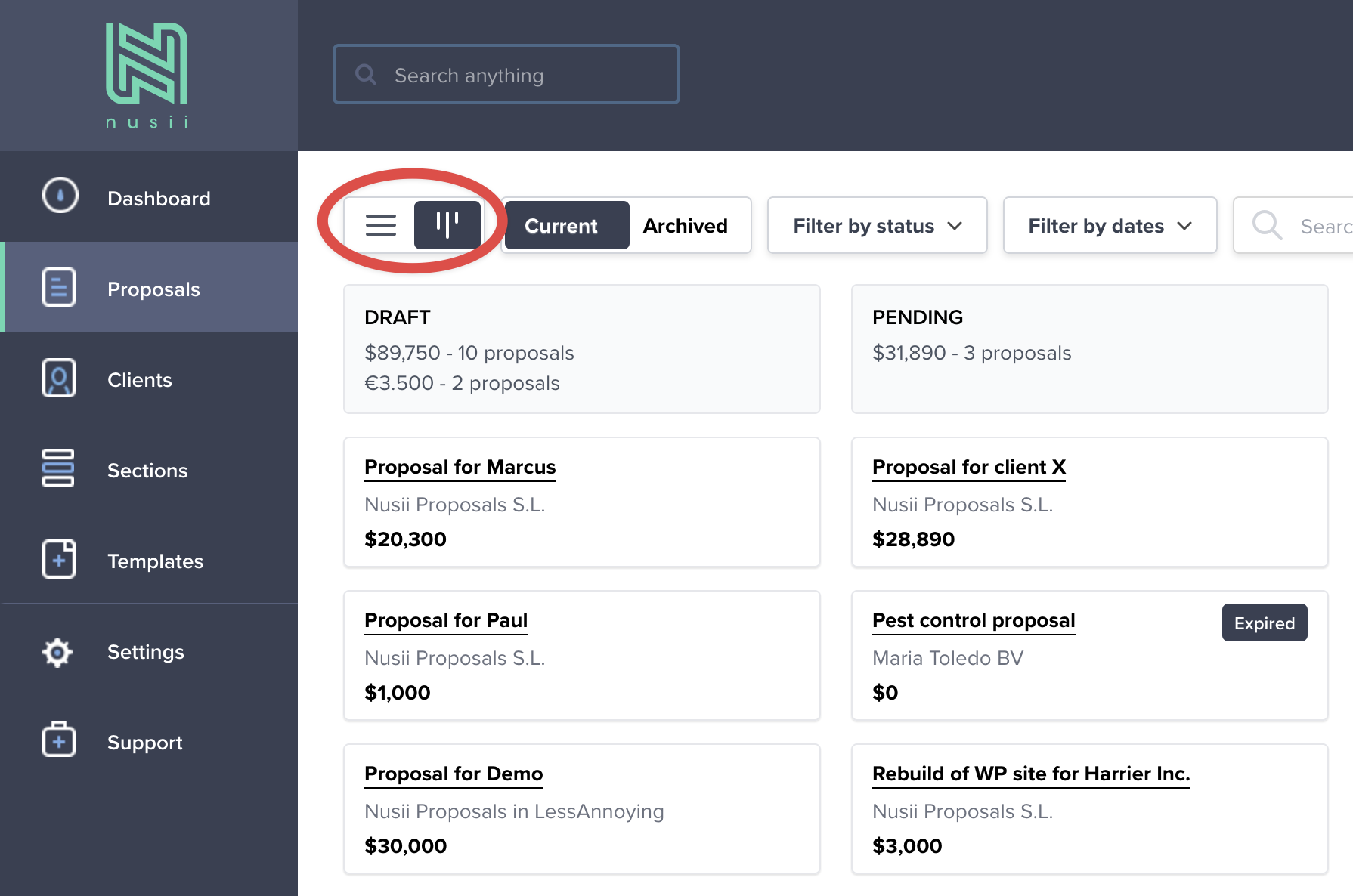
Filtering by Proposal Status
The most common way to filter is by status. This helps you focus on proposals at specific stages of your pipeline.
Click Filter by status to see your filtering options:
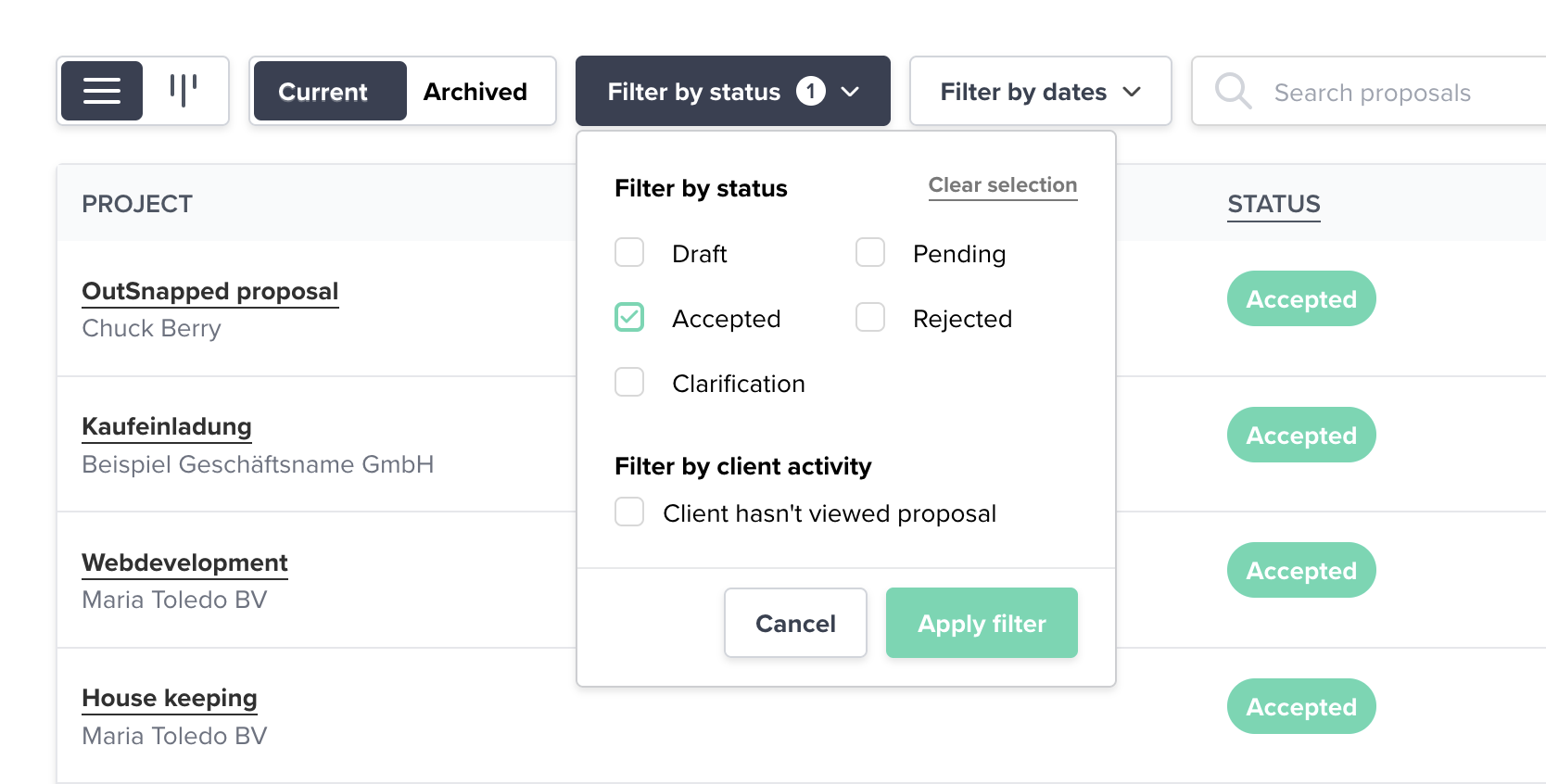
You can filter by:
- Draft – Proposals you’re still working on
- Pending – Proposals sent and awaiting client response
- Accepted – Proposals your clients have approved
- Rejected – Proposals that weren’t accepted
- Needs Clarification – Proposals where clients have requested more information
Select any status to view only proposals in that stage. You can select multiple statuses at once to see, for example, both Pending and Needs Clarification proposals.
Track Unviewed Proposals (Smart Follow-up)
Here’s a neat feature that helps you follow up at exactly the right time: you can filter for proposals that clients haven’t opened yet.
When you send a proposal, you’re probably eager to know if your client has viewed it. Instead of wondering, use this filter to see which proposals need a gentle follow-up nudge.
To find unviewed proposals:
- Click Filter by status
- Check the box for Client hasn’t viewed proposal
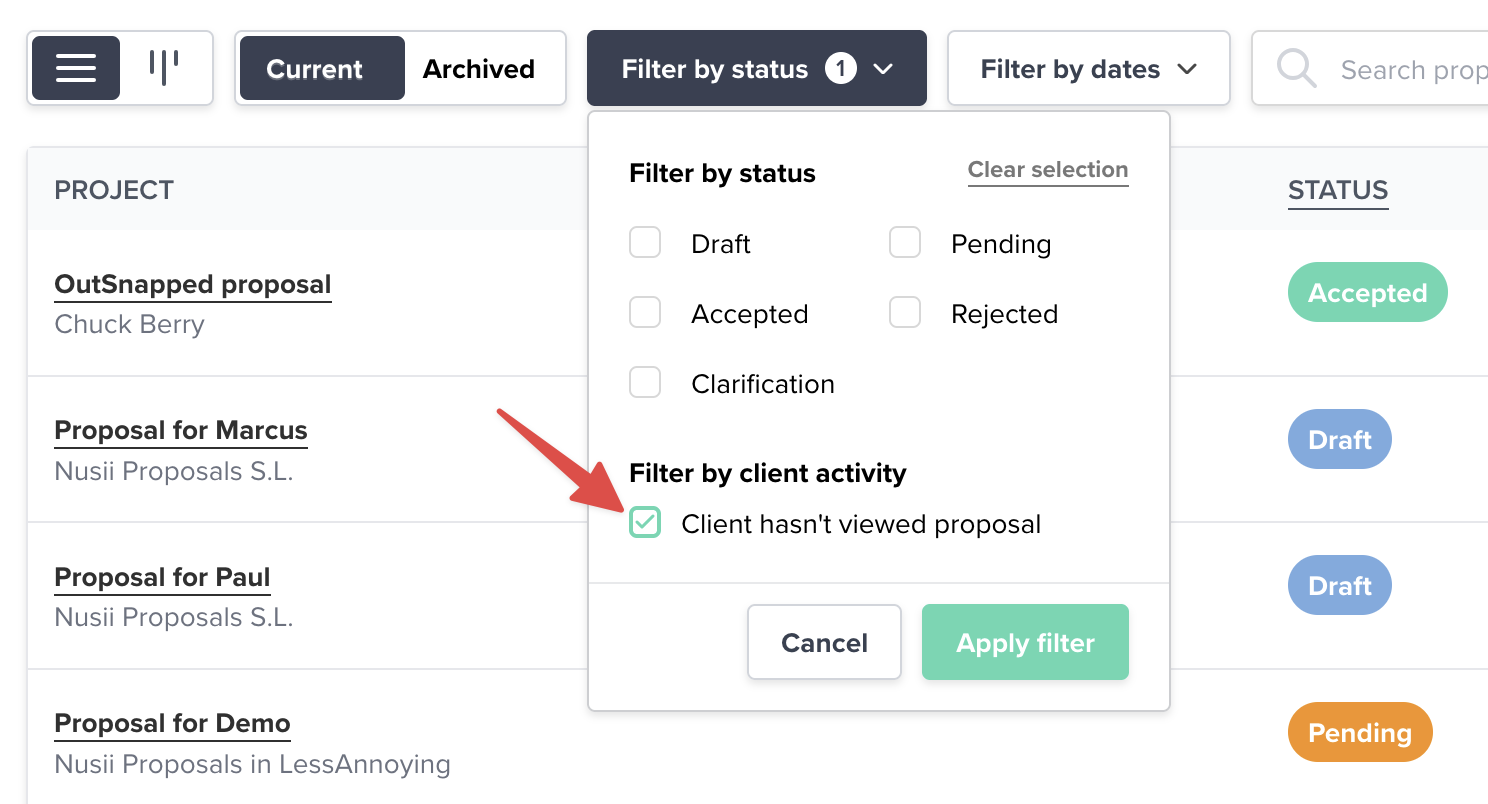
This shows you all proposals that have been sent but not yet opened by clients. It’s perfect for prioritizing your follow-up calls and emails.
Filtering by Date
You can also filter proposals based on key dates to analyze your pipeline or find proposals from a specific time period.
Available date filters:
- Creation date – When you created the proposal
- Sent date – When the proposal was delivered to your client
- Accepted date – When your client approved the proposal
These date filters are especially useful for: - Reviewing your win rate during a specific time period - Finding proposals you created but never sent - Tracking how long proposals take from creation to acceptance
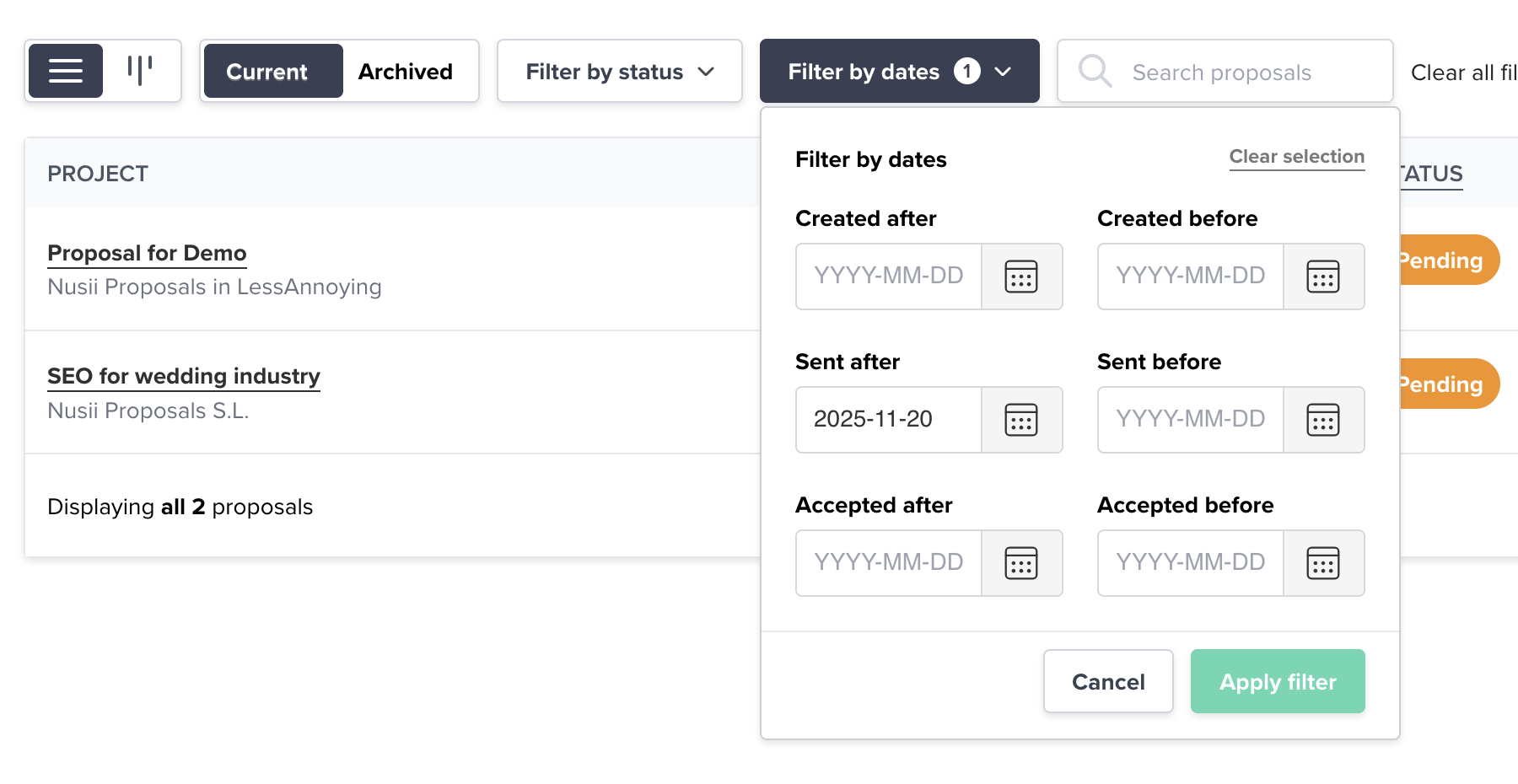
Combining Filters for Powerful Organization
You can use multiple filters together to get even more specific. For example:
- Filter for Pending proposals that are unviewed to prioritize your immediate follow-ups
- Filter for Accepted proposals by accepted date to calculate this month’s revenue
- Filter for Draft proposals older than a week to clean up your pipeline
The filtering system gives you complete control over how you organize and manage your proposal workflow.
If you have any questions, just ping us. We’ll be happy to help!
