How to add clients to Nusii or to an individual proposal.
Nusii works as a basic CRM for your clients. Proposals in Nusii are associated to clients and adding a new client couldn’t be easier.
To add a new client, click on the + Client button in the top menu bar.
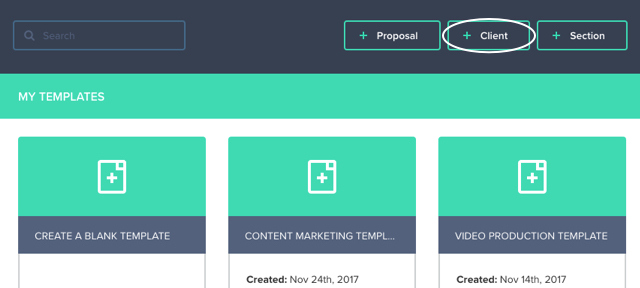
From here you simply add your client details:
- First Name.
- Last Name.
- Email Address.
- The currency associated with their account. (While you can set the currency at an account wide level, you may want to change this for particular clients).
- The language associated with their proposals. (Your client will see their proposal in the language you select).
- Business name.
- Additional notes. (Useful for accounts with more than one user).
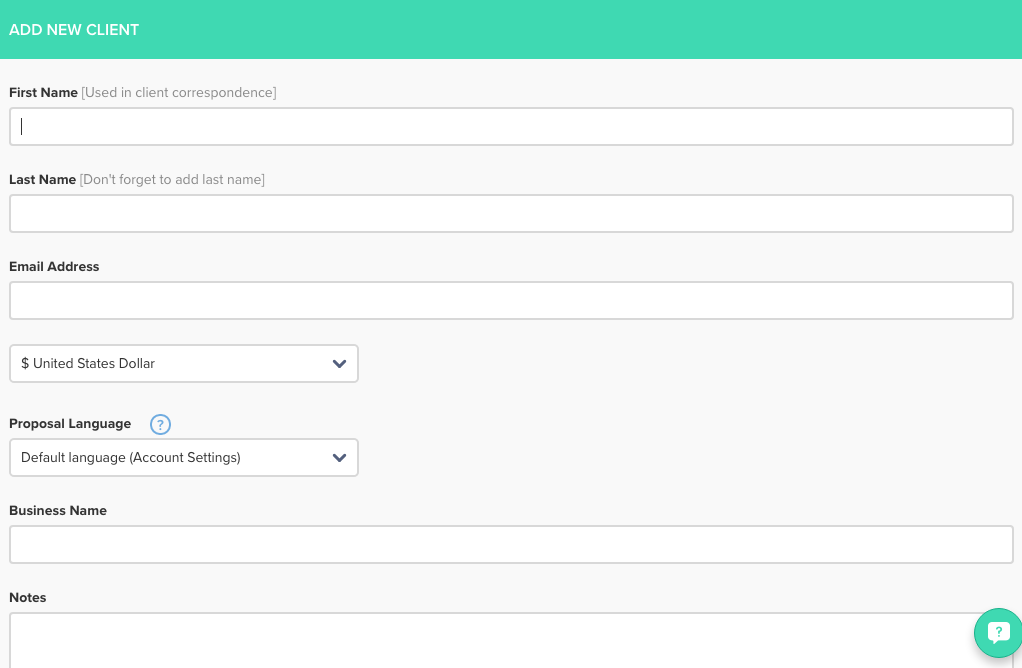
The details you input can later be used by Nusii’s variables system (placeholder text) in your proposals. Using variables can greatly increase the speed at which you create your proposals. No more search and find to swap out client details.
Once you’ve added all your client’s data, hit the Save Client button and you’re all done.
Alternatively, you can add a new client whilst you’re creating a new proposal.
After clicking the + New Proposal button from the top menu you’ll have the option the select an existing client or to create a new one.
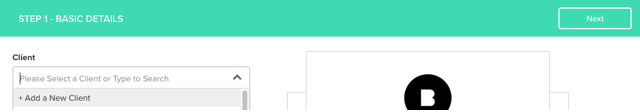
After clicking + Add a New Client item, you’ll be taken through the same process as above, however this time the client will be associated with your current proposal after saving.
If you have any questions, just ping us below. We’ll be happy to help!
