How to send a proposal
Once you’ve created a proposal in Nusii, sending it to your client is straightforward and ensures that all interactions are tracked and managed efficiently. Follow the steps below to send a proposal using Nusii.
Navigate to the Proposal Preview and click Send Proposal.
Click on Preview Proposal to do a final checkup to make sure the proposal is correct. When the proposal is good to go, click on the button ‘Send Proposal’
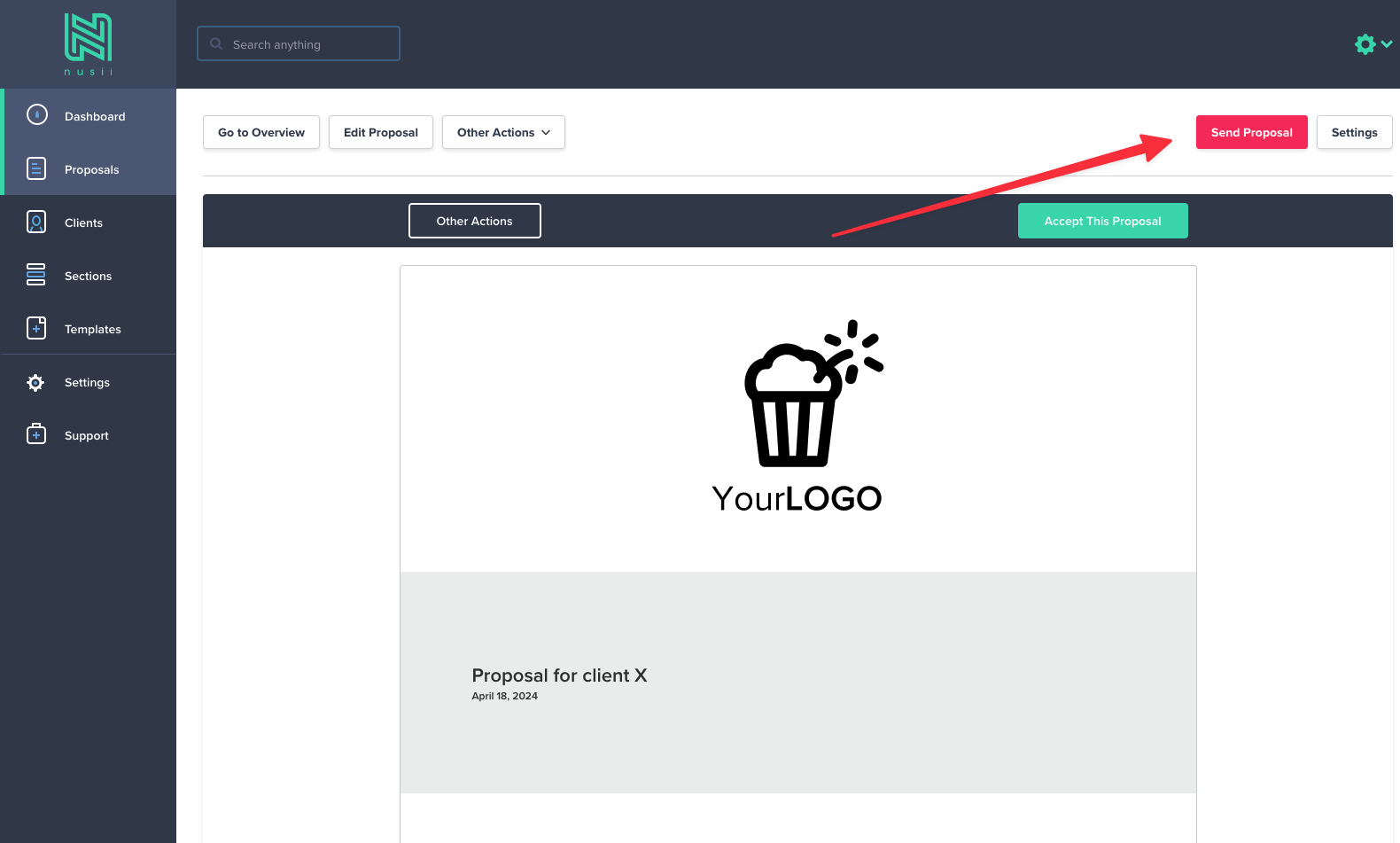
Add one or more recipients to your proposal.
Add all the recipients you’d like and choose who is eligible to sign.
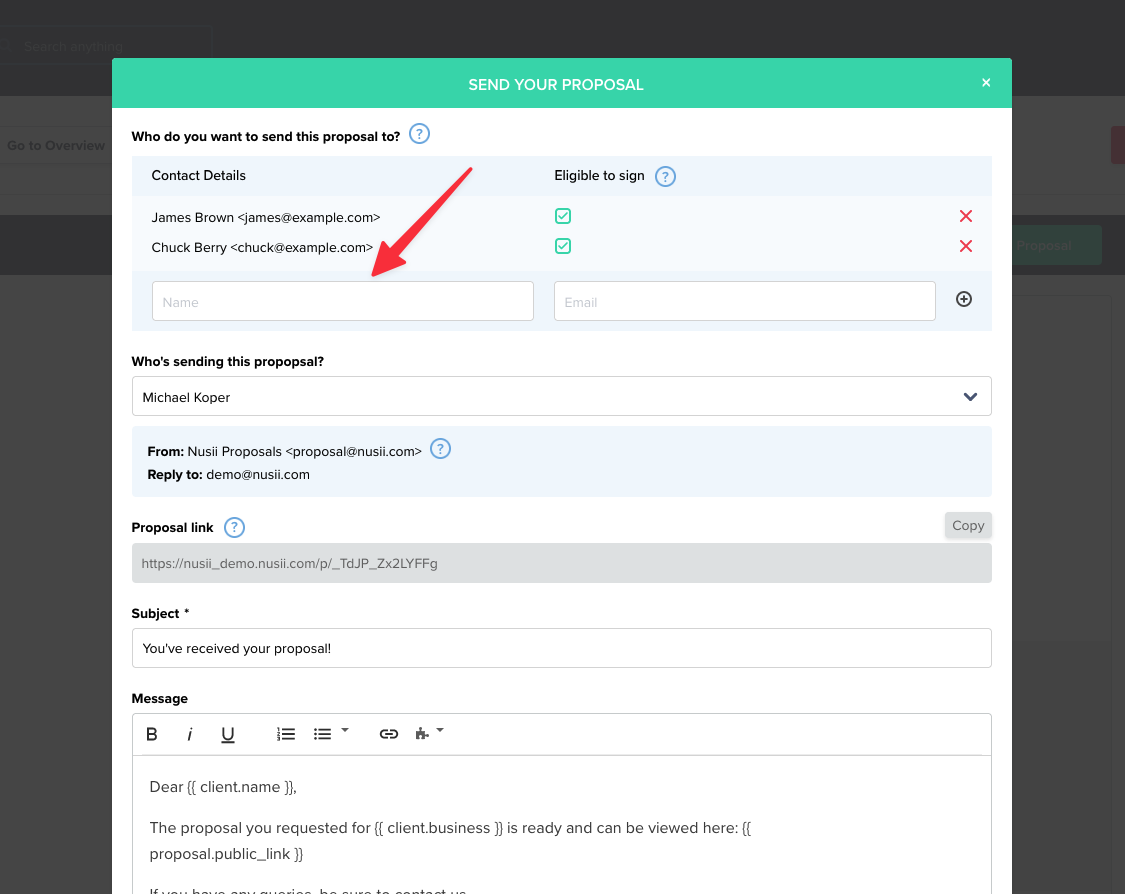
Click send proposal.
When all the recipients are added and you are ready to go, click on the button ‘Send Proposal’
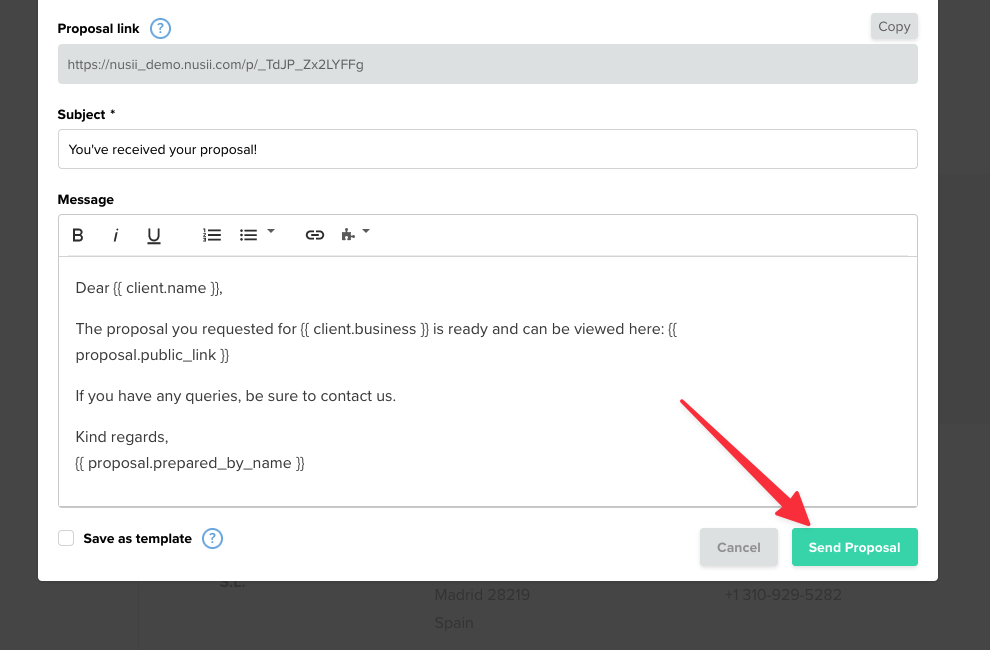
Congratiolations! Your proposal has been sent. You can now track the status of the proposal from the proposal overview.
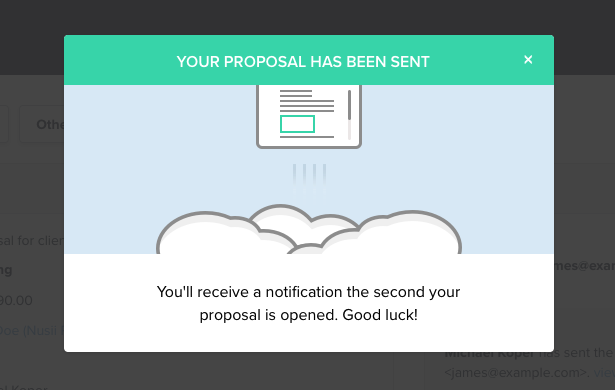
Track the Proposal
Once the proposal is sent, you can track the status of the proposal from the proposal overview. After sending the proposal, Nusii will automatically track any interactions with it. You can monitor when your client opens the email or views the proposal from the ‘Proposal overview’.
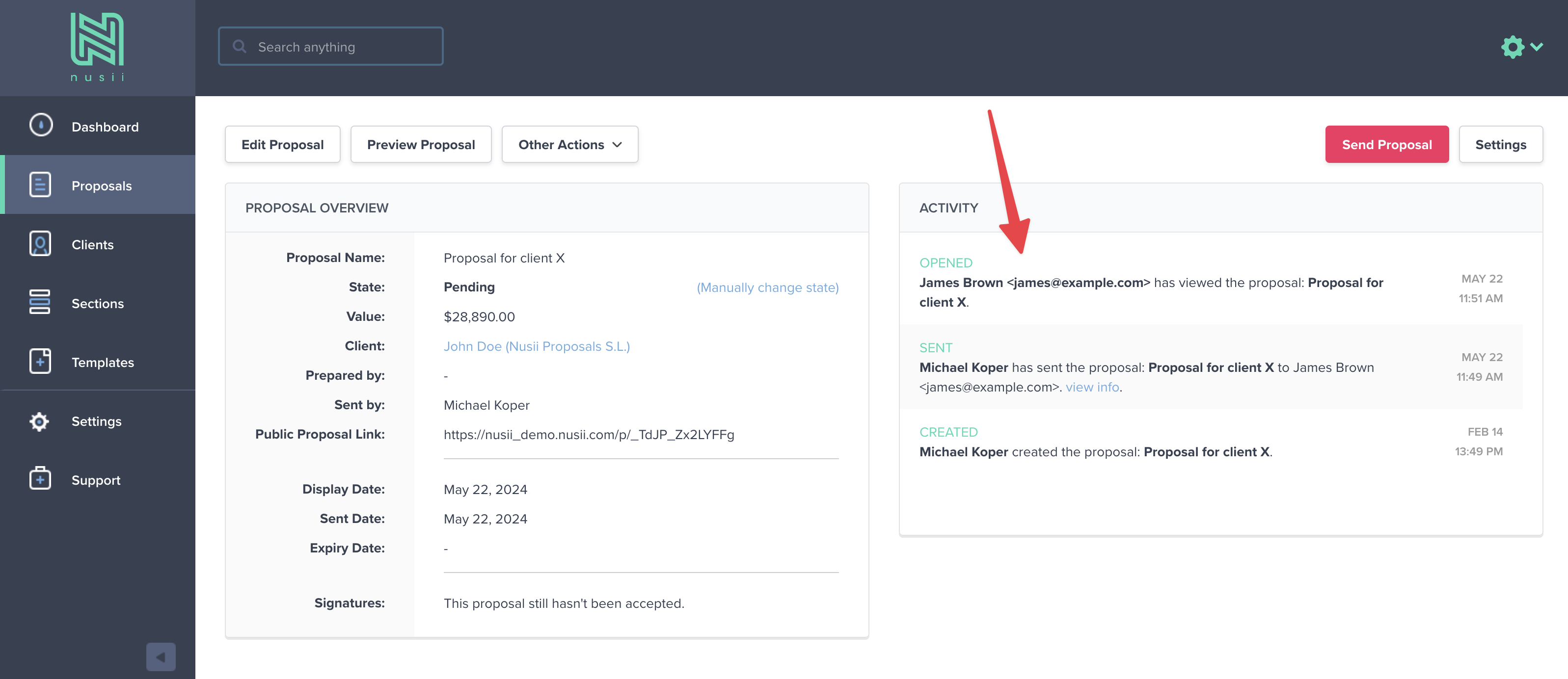
Good luck with your proposal! If you are interested in sending out the proposal manually, please checkout this guide.
