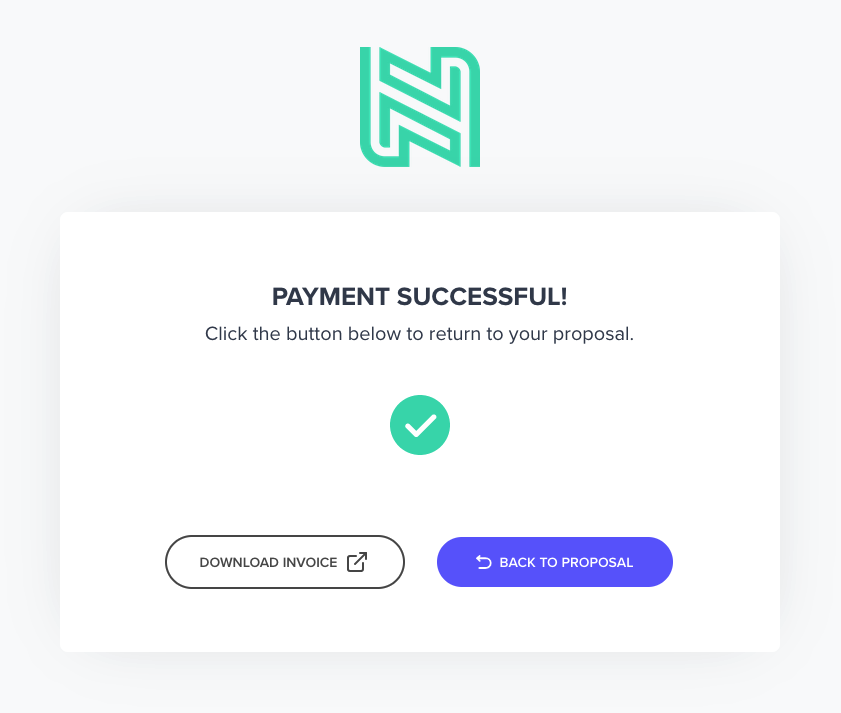Stripe Payment Integration
Getting paid is an integral part of any business. Being able to take a secure credit card payment from your client after they accept your proposal makes the sales process friction free and means you get money in your bank before beginning a project.
The first thing you’ll need is a Stripe account. It doesn’t cost anything to create an account. You can open a Stripe account here. Once setup, make sure you’re logged in to Stripe before continuing.
So let’s get your Nusii account ready to take payments!
First of all head to the Integration’s page inside Nusii and click on the Stripe logo.
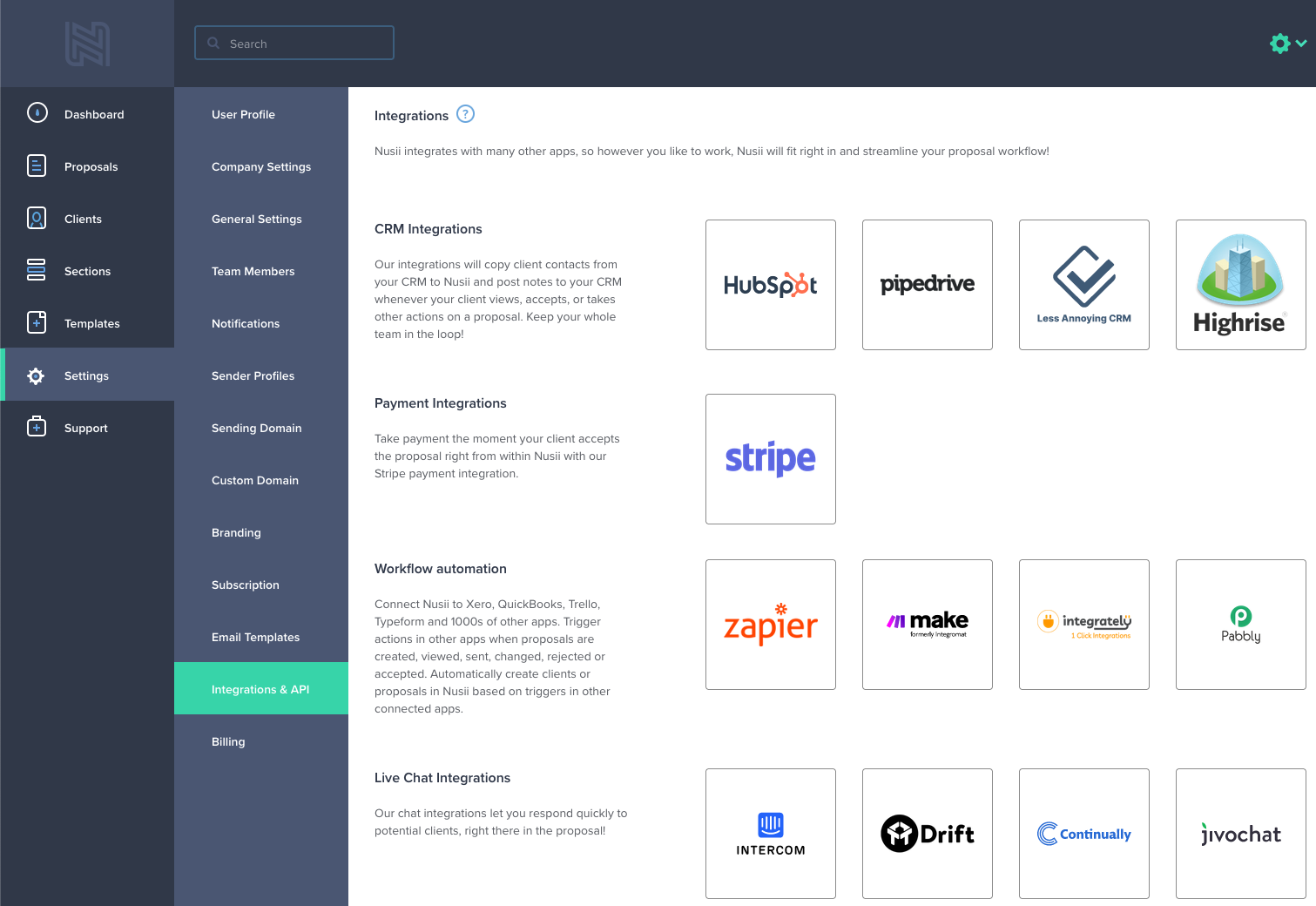
Once you do this you’ll be asked to connect your Stripe account. Go ahead and click on the ‘Connect to Stripe’ button. You’ll see the following screen.
Click the ‘Connect my Stripe account’ button.
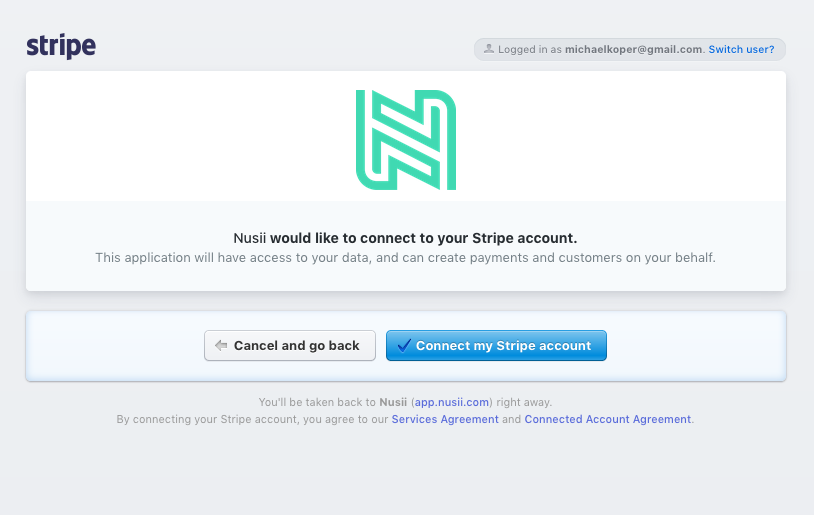
Once Stripe is authorized, you will be redirected back to Nusii. There, you can select the percentage of the fixed proposal total that you wish to request from your customer. If you would like to generate an invoice after a successful payment, please check the ‘Generate Invoice’ checkbox. However, please note that your customer must accept the proposal before a payment can be requested.
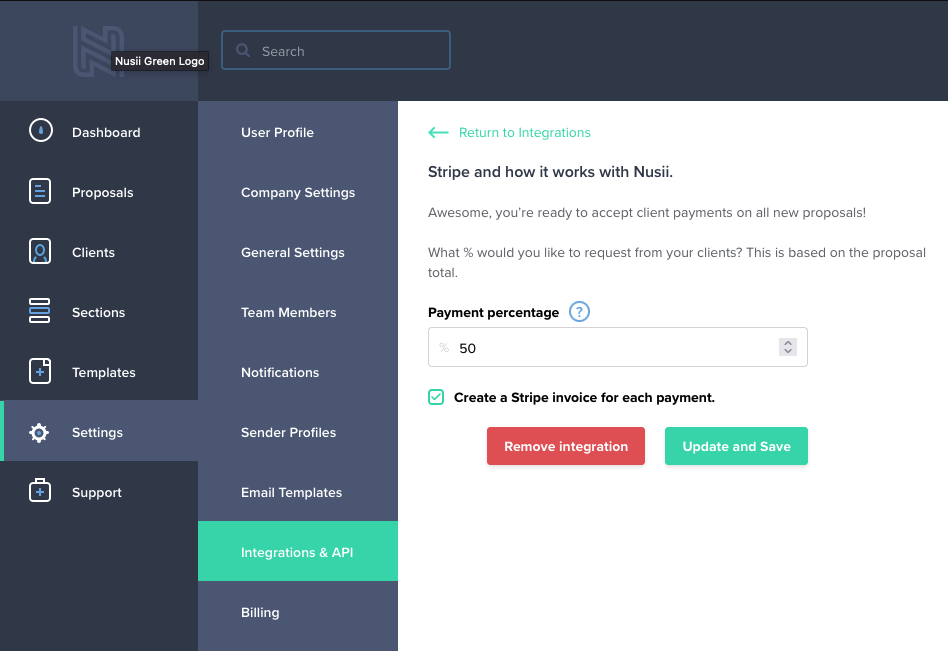
Important: You will need to choose to accept payments on a per-proposal basis. You can find this option in ‘Proposal Settings’. You can also change the percentage requested on a per-proposal basis.
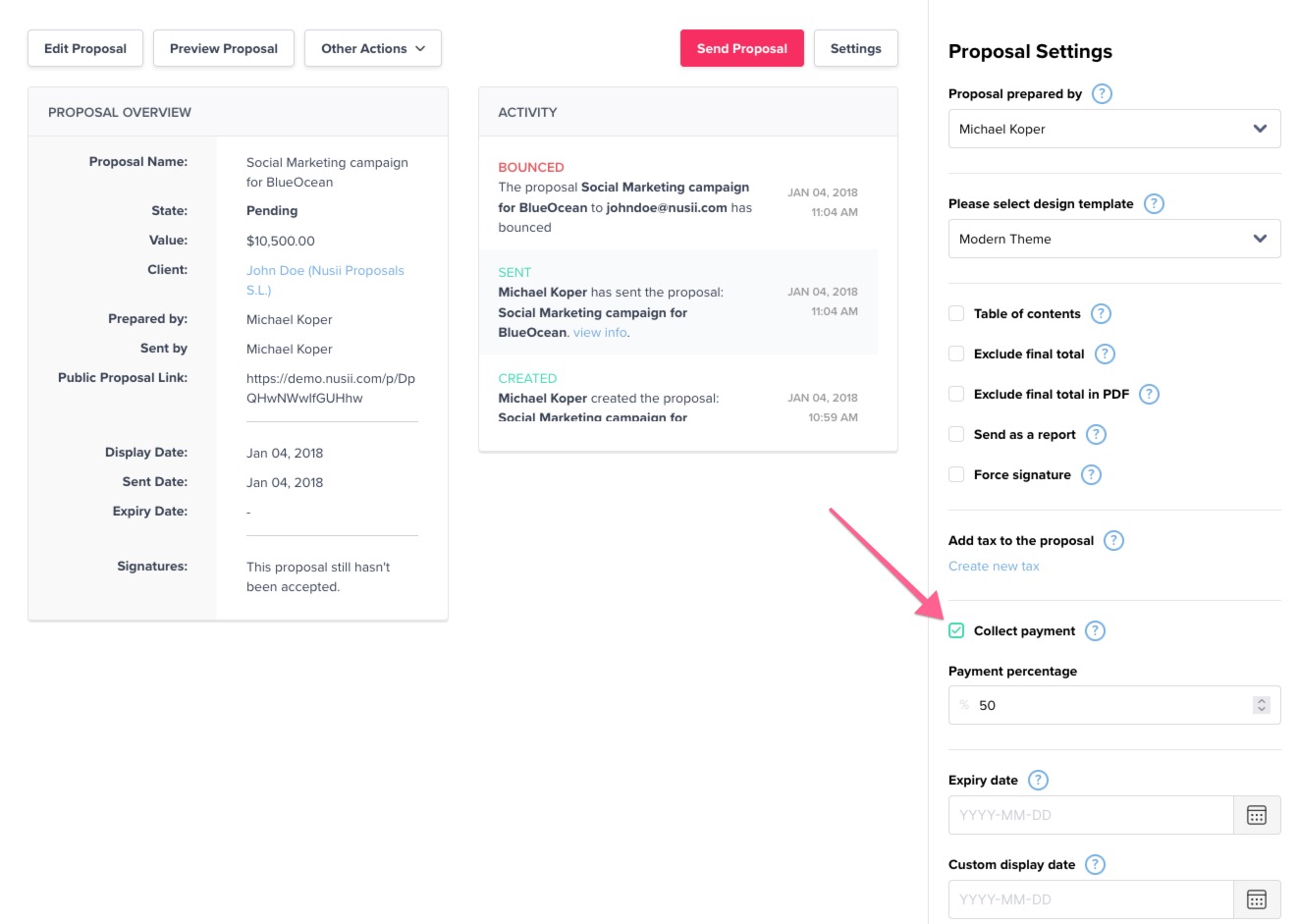
Also note that if you choose to send your proposal outside of Nusii, then the proposal’s status must be changed to ‘Sent and Pending’ in the Proposal’s Overview. Otherwise Nusii won’t know that your proposal is live and ready to accept payments.
You are now ready to take one-off payments from your clients. Go get ‘em!
The payment Process
After your client signed the proposal, they will be redirected to a page where they can pay the amount you requested. This page will look like this:
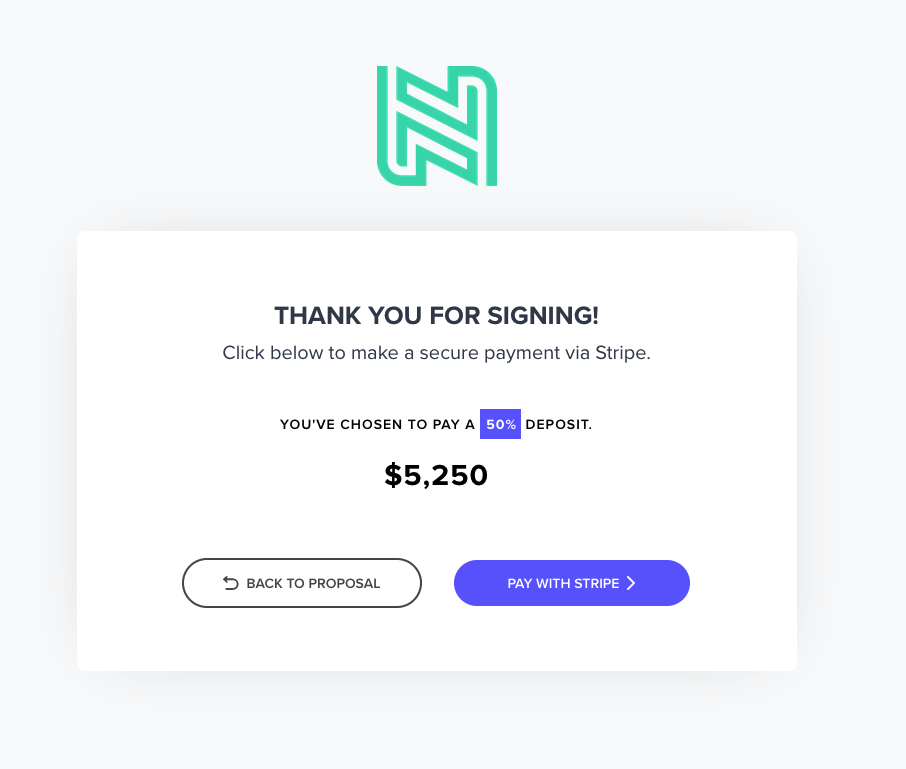
Your client can click the button ‘Pay with Stripe’ and gets redirected to the Stripe Checkout Page. Here your client can pay with credit card, ACH, SEPA or iDeal. The page will look like this:
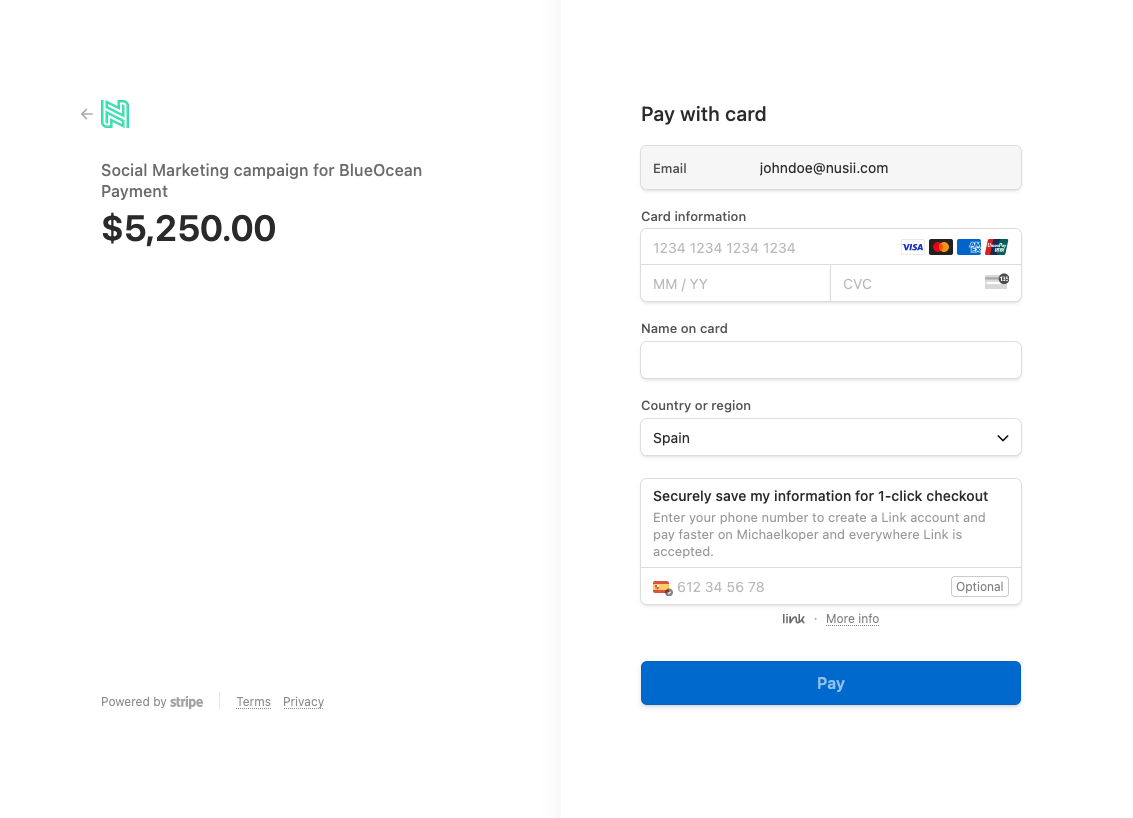
After a successful payment, your client will be redirected to a page where they can download the proposal. This page will look like this: